Time To Quality® Functions
CLAIMS AND INCIDENTS MANAGEMENT
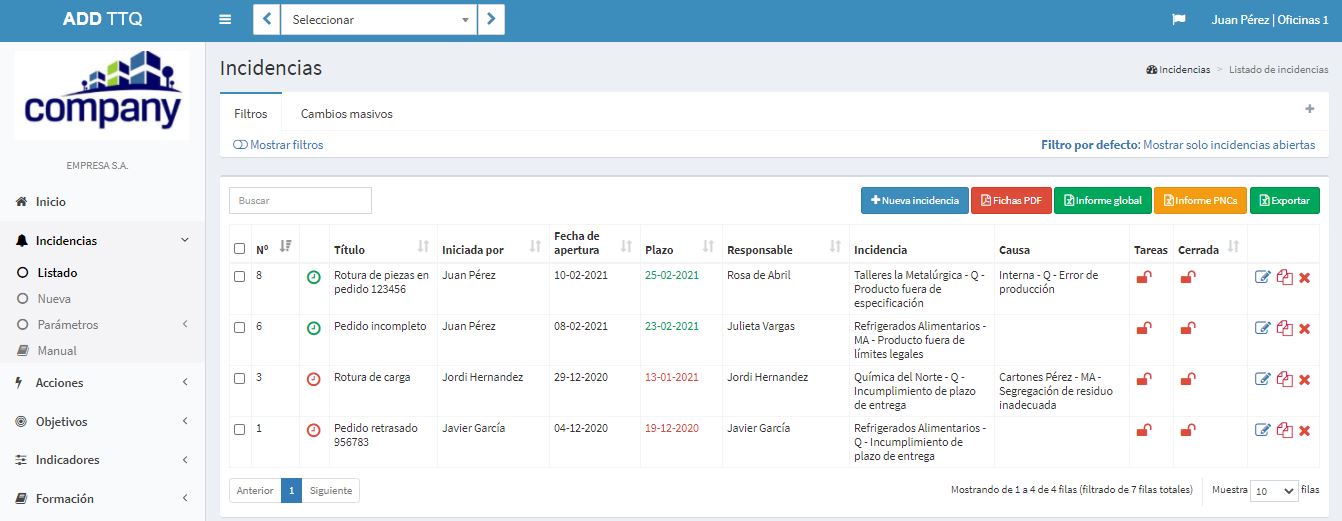
- Complete management of Customer Complaints, Internal Incidents and Supplier Incidents.
- Linking associated documentation and photos.
- Cause-and-effect approach that allows to assign incidents with internal impact or to customer to internal or vendor causes.
- Generation of claims to suppliers and their notification by e-mail.
- Registration of non-compliant products/services and generation of associated tasks.
- Automatic opening and traceability of corrective or preventive actions.
- Planning of processing and monitoring tasks, assigning managers by task and communicating the tasks to those involved via e-mail.
- Allocation of global and task costs.
- Setting up drop-downs and assigning custom fields.
- Possibility to generate multiple reports:
- Report of complaints and incidents.
- List of claims and incidents.
- List of non-compliant products/services.
- Export all claims and incidents in Excel format.
- Filtering by customer, supplier, causes, effects, processes, systems, between dates, etc.
ACTIONS MANAGEMENT
- Complete management of corrective actions, risks and opportunities, and improvement.
- Linking associated documentation and photos.
- Allows traceability and linkage of related incidents.
- Assignment of causes of actions.
- Planning of implementation and monitoring tasks, assigning managers by task and communicating the tasks to those involved via e-mail.
- Allocation of global and task costs.
- Record of monitoring of the effectiveness assessment of actions.
- Possibility to generate multiple reports:
- Action report
- Action list
- Export all actions information to Excel
- Filtering by status, causes, origin, processes, systems, between dates, etc
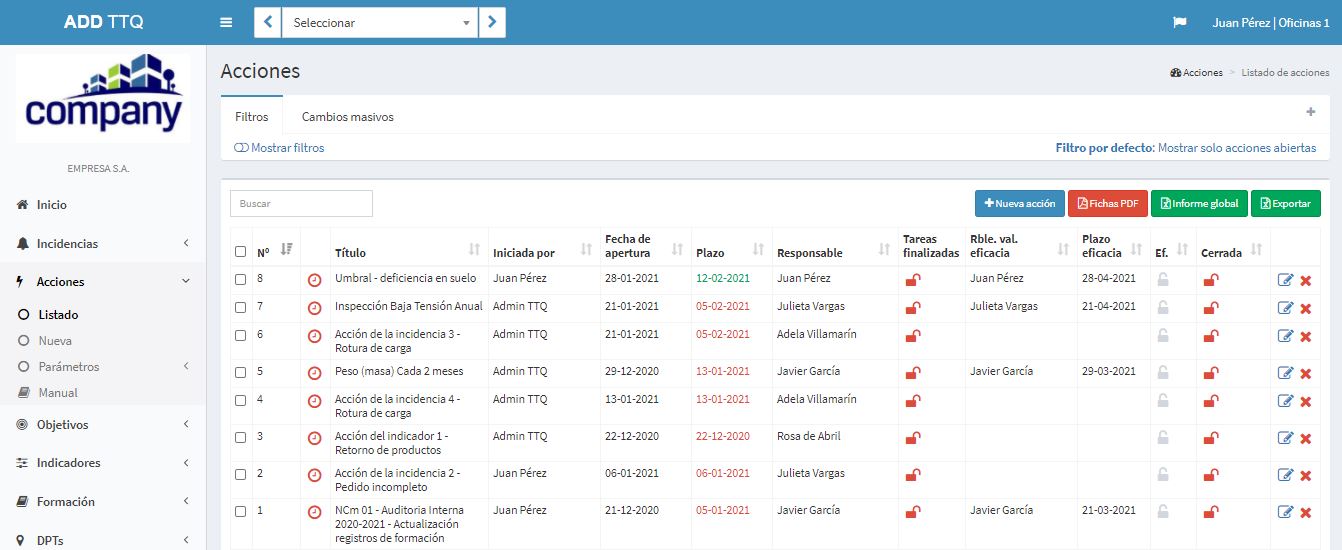
OBJECTIVE MANAGEMENT
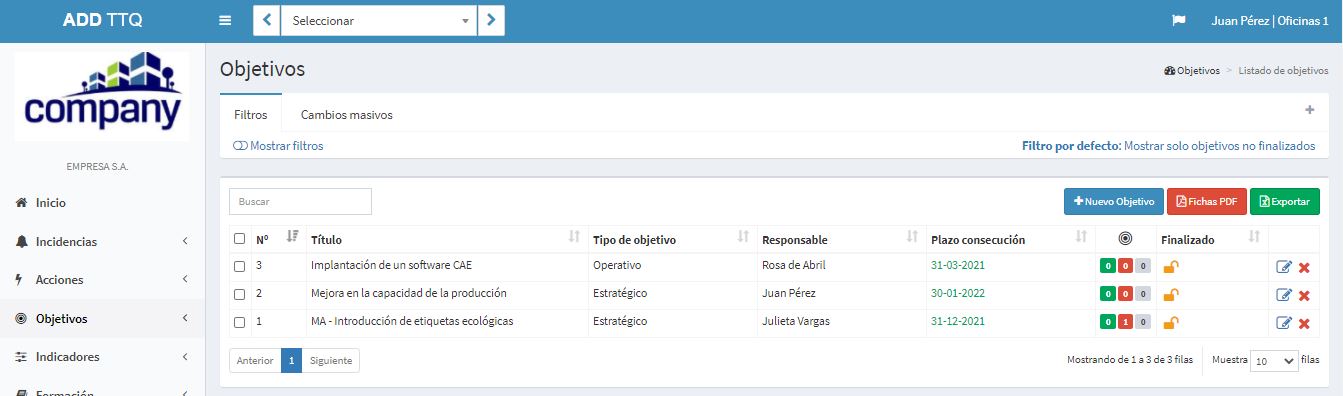
- Complete management of the objectives.
- Linking associated documentation and photos.
- Assignment of actions for the management of objective programmes.
- Allocation of indicators for the management of objective targets.
- Possibility to generate multiple reports:
- Objective report
- List of objectives
- Export of all objective information
- Filtering by manager, status, typology, processes, systems, between dates, etc.
INDICATORS MANAGEMENT
- Complete management of indicators.
- Linking of associated documentation.
- Record of the obtained values.
- Automatic calculation of the annual value.
- Automatic opening of actions in the face of deviations from the results.
- Allows immediate visualization of evolution charts. Choosing the chart type.
- Definition of calculation and monitoring managers.
- Record periodic traces and linkage to system revision.
- Possibility to generate multiple reports:
- Indicator report.
- List of indicators.
- Printing and exporting charts and data
- Filtering by tracking manager, calculation manager, processes, systems, between dates, etc.
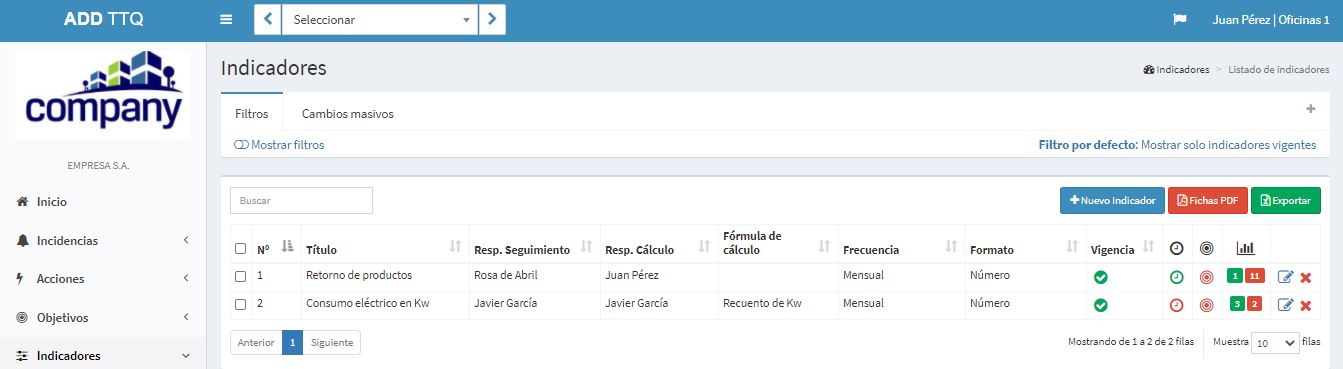
TRAINING MANAGEMENT
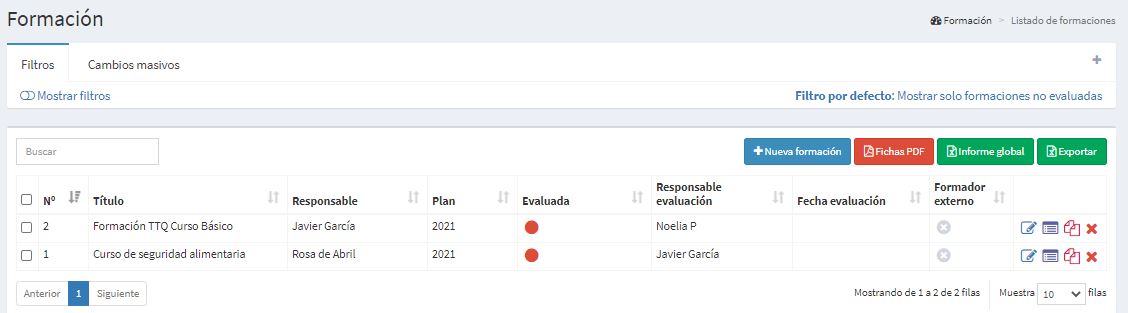
- Complete management of the training plan and training actions.
- Linkage with Job Descriptions for the detection of training needs.
- It allows to assign and communicate to a training the people who are to receive it and record who has received it.
- Individualized evaluation of the effectiveness of training actions.
- Assignment of tasks to trainers, and to the people who are to carry out the effectiveness assessment.
- Monitoring of monitoring of the effectiveness of actions.
- Linking associated documentation and agendas or programs.
- Possibility to generate multiple reports:
- Training report.
- Registration of assistance for your signature.
- Export of all information of training actions.
- Filter by trainer, evaluator, trained personnel, status, between dates, etc.Full registration of the Job Descriptions.
JOB DESCRIPTIONS MANAGEMENT
- Full registration of the Job Descriptions.
- Definition of the required academic and complementary training.
- Definition of the skills and experience required.
- Definition of tasks and responsibilities.
- Possibility to generate multiple reports:
- Job Description.
- Job Description List
EQUIPMENT MANAGEMENT
- Complete management of equipment and facilities.
- Linking associated documentation and photos.
- Definition of aspects related to the prevention of associated occupational risks.
- Definition of preventive maintenance plans.
- Definition of calibration plans.
- Definition of verification plans.
- Definition of regulatory inspection plans.
- Registration of preventive maintenance performed.
- Opening and communication of parts of breakdown, their communication via e-mail and the recording of the corrective maintenance performed.
- Recording of calibrations performed.
- Registration of regulatory inspections carried out.
- Linking the documentation associated with each record (dawns, certificates, reports, photos)
- Allocation of maintenance costs.
- Possibility to generate multiple reports:
- Equipment report.
- List of equipment.
- Calibration agenda.
- Preventive maintenance agenda.
- Corrective maintenance agenda.
- Corrective maintenance orders.
- Cerification agenda.
- Regulatory inspections agenda.
- Export all equipment information and agendas.
- Filter by manager, type of equipment, causes, status, between dates, etc.
DOCUMENT CONTROL
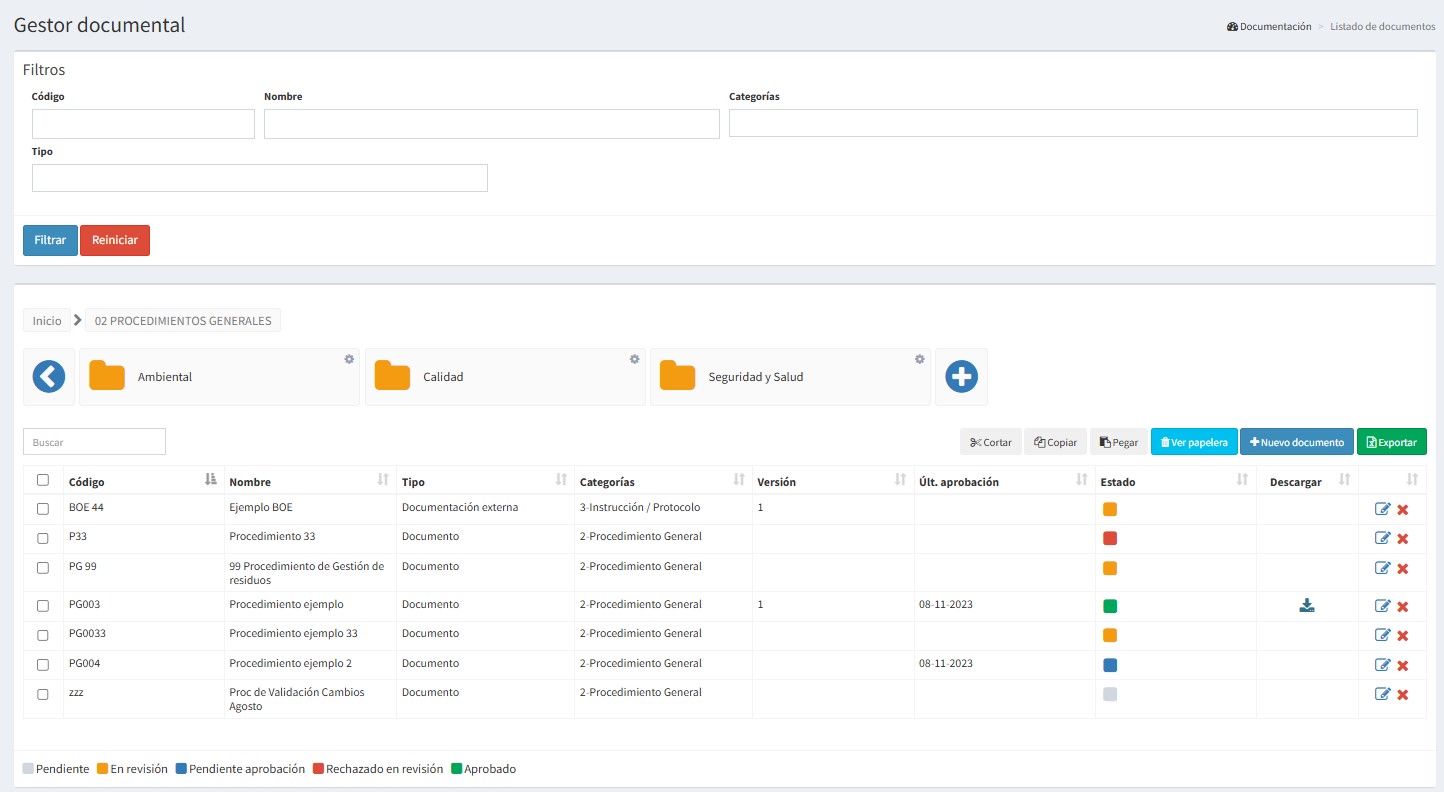
- Complete and easy document management.
- Possibility of importing existing documents.
- Multiple editors, reviewers and approvers possible.
- Assignment of permissions by position, center or user.
- Possibility of assigning expirations for mandatory review of key documents.
- Possibility of generating exports of document lists.
SYSTEM MONITORING REPORTS
- Initial Dashboard with:
- Agenda of all related tasks in the application segregated by user and topic.
- Direct access to all to-do
- Tasks broken down by modules.
- Task status by identification color dot icon.
- Management System Review Report.
- Allows the creation of global or system reports.
- Automatic collection of all application data and dump in the report.
- Automatic graphics generation.
- Allows partial reporting.
- Between dates
- For topics
- Allows the creation of follow-up Acts
- Generating reports (screen or pdf)
APPLICATION MANAGEMENT
- Customization of the layout (corporate colors and company logo)
- Total parameterization of the drop-down menus of all modules.
- Definition of multiple Sites
- Easy configuration of security access to the application and the different modules and sites.
- User-controlled password recovery.
- It allows the definition of various levels of user authorization: Editors, supervisors, auditors and administrators. By module and by Site.
- Enhanced security for confidential information.
- Registration of basic customer data.
- Basic data logging of suppliers.
- Possibility to generate supplier follow-up reports based on assigned incidents to facilitate continuous evaluation of suppliers.
APPLICATION SECURITY
- Security level 1: per module, user access restrictions by independent modules.
- Security level 2: per user, access or execution restrictions to users.
- Security level 3: per record, possibility to create private records, only accessible to custom distribution lists.
- Security level 4: by responsibility, restriction of deletion of records to the user with higher responsibility for a task, or to the system administrator. For example, a task assigned to a customer complaint cannot be eliminated by the person responsible for the task, but can be deleted by the person responsible for the complaint. The customer complaint cannot be eliminated by the person responsible for the complaint, but by the module administrator.
- Secure server.

